![[CSS] Google Fonts 적용법 [9/7 study]](https://img1.daumcdn.net/thumb/R750x0/?scode=mtistory2&fname=https%3A%2F%2Fblog.kakaocdn.net%2Fdna%2FpRS9M%2FbtsJuYKRRFw%2FAAAAAAAAAAAAAAAAAAAAAMmG9uVZSY-d0tcrlO1VjdU8Rt49Xx6pUt0vtlIDrgTj%2Fimg.png%3Fcredential%3DyqXZFxpELC7KVnFOS48ylbz2pIh7yKj8%26expires%3D1764514799%26allow_ip%3D%26allow_referer%3D%26signature%3DIW5w%252FXRBhissqHcWcP4sBmN9jyg%253D)
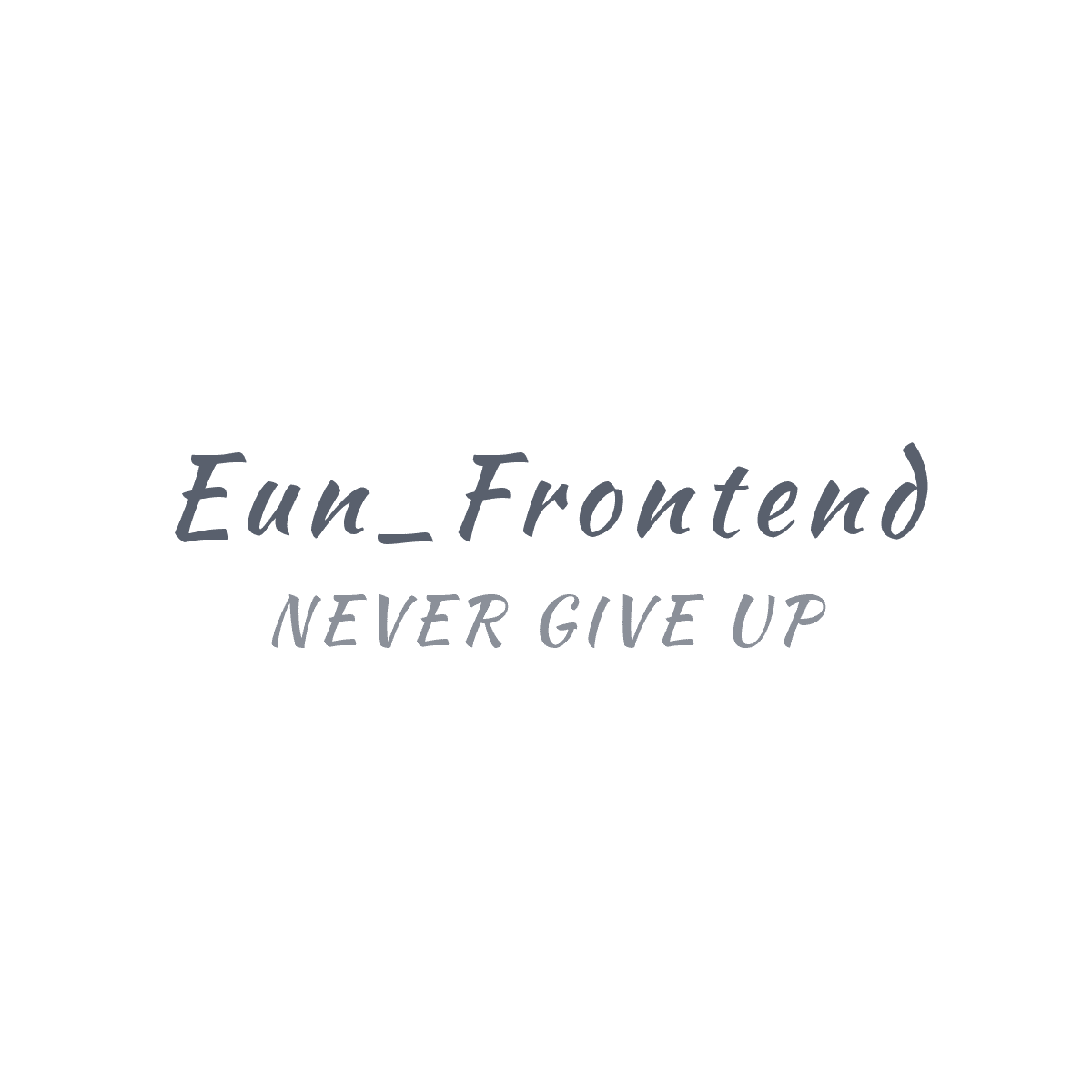
[CSS] Google Fonts 적용법 [9/7 study]Frontend/CSS2024. 9. 7. 15:35
Table of Contents
Google Fonts 적용법
적용방법
1. 사이트 접속
Browse Fonts - Google Fonts
Making the web more beautiful, fast, and open through great typography
fonts.google.com
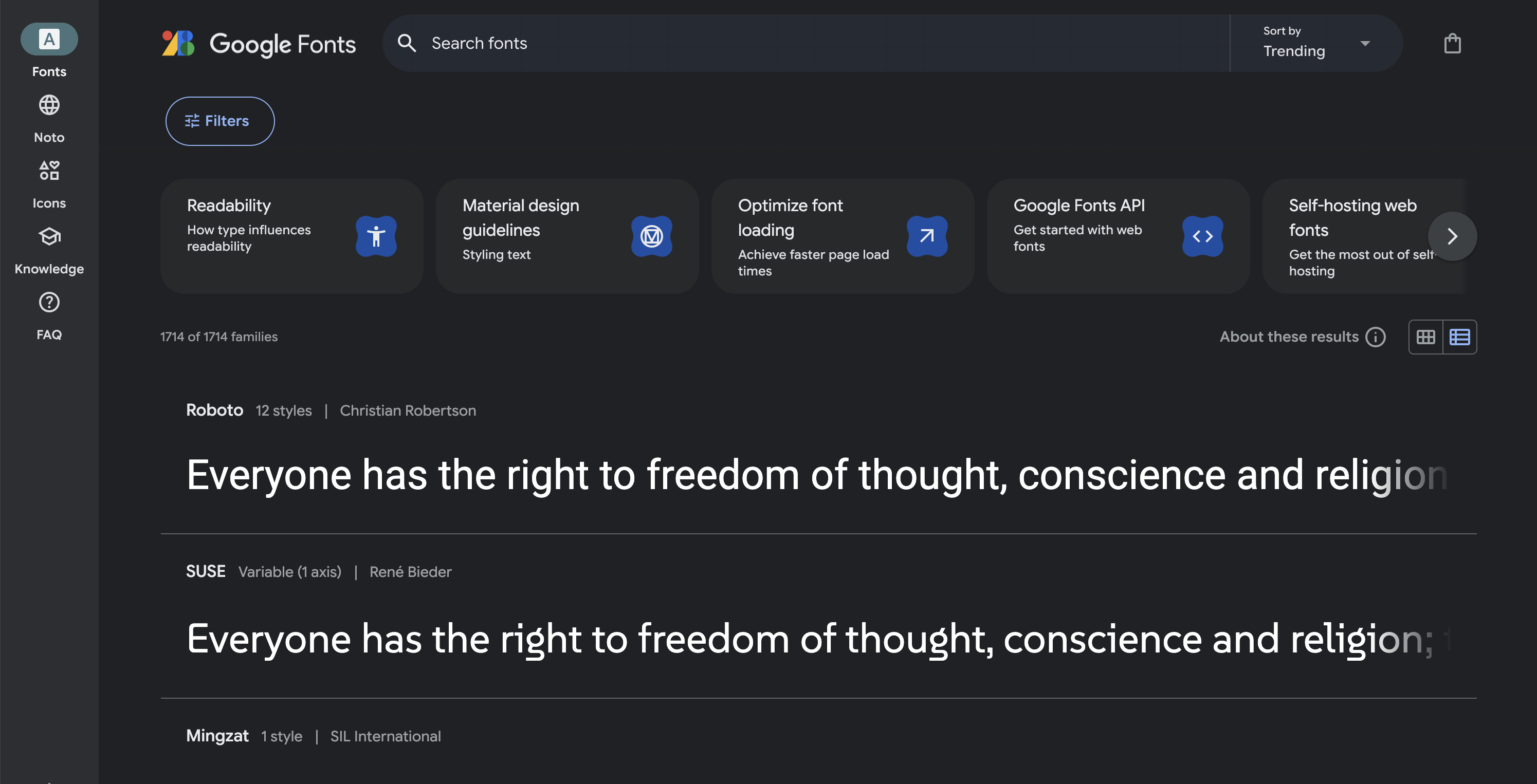
2. 원하는 폰트 검색 (저는 Jua 폰트로 하겠습니다!)
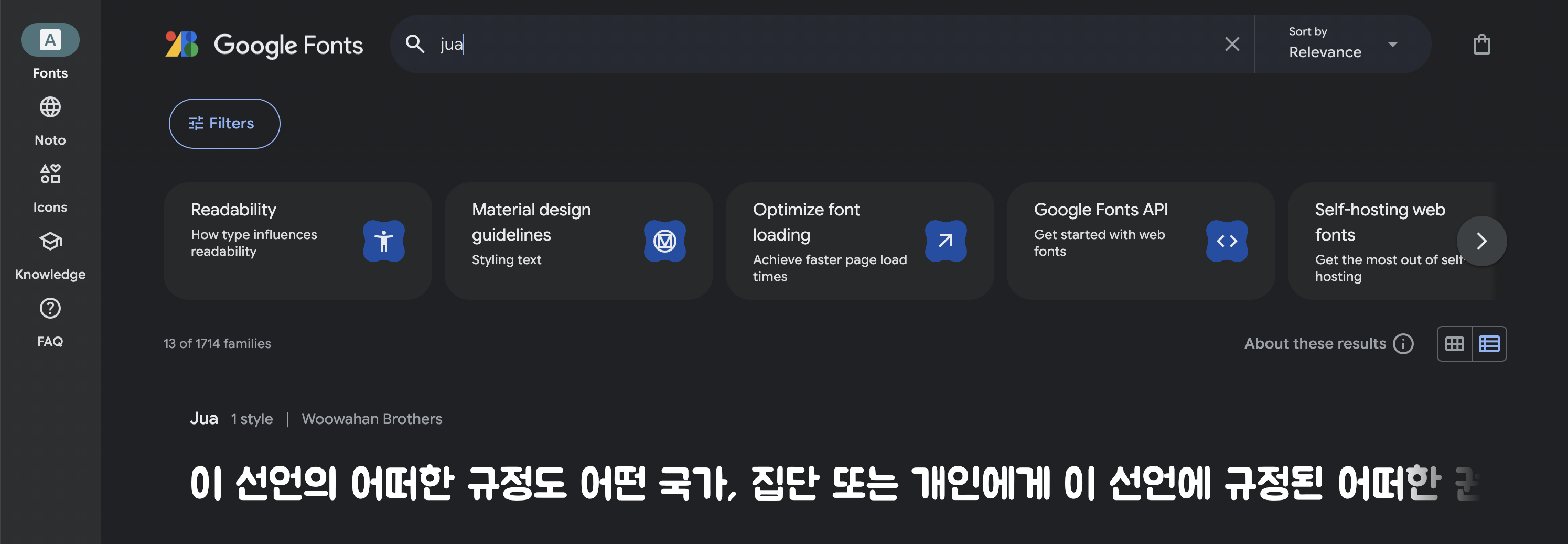
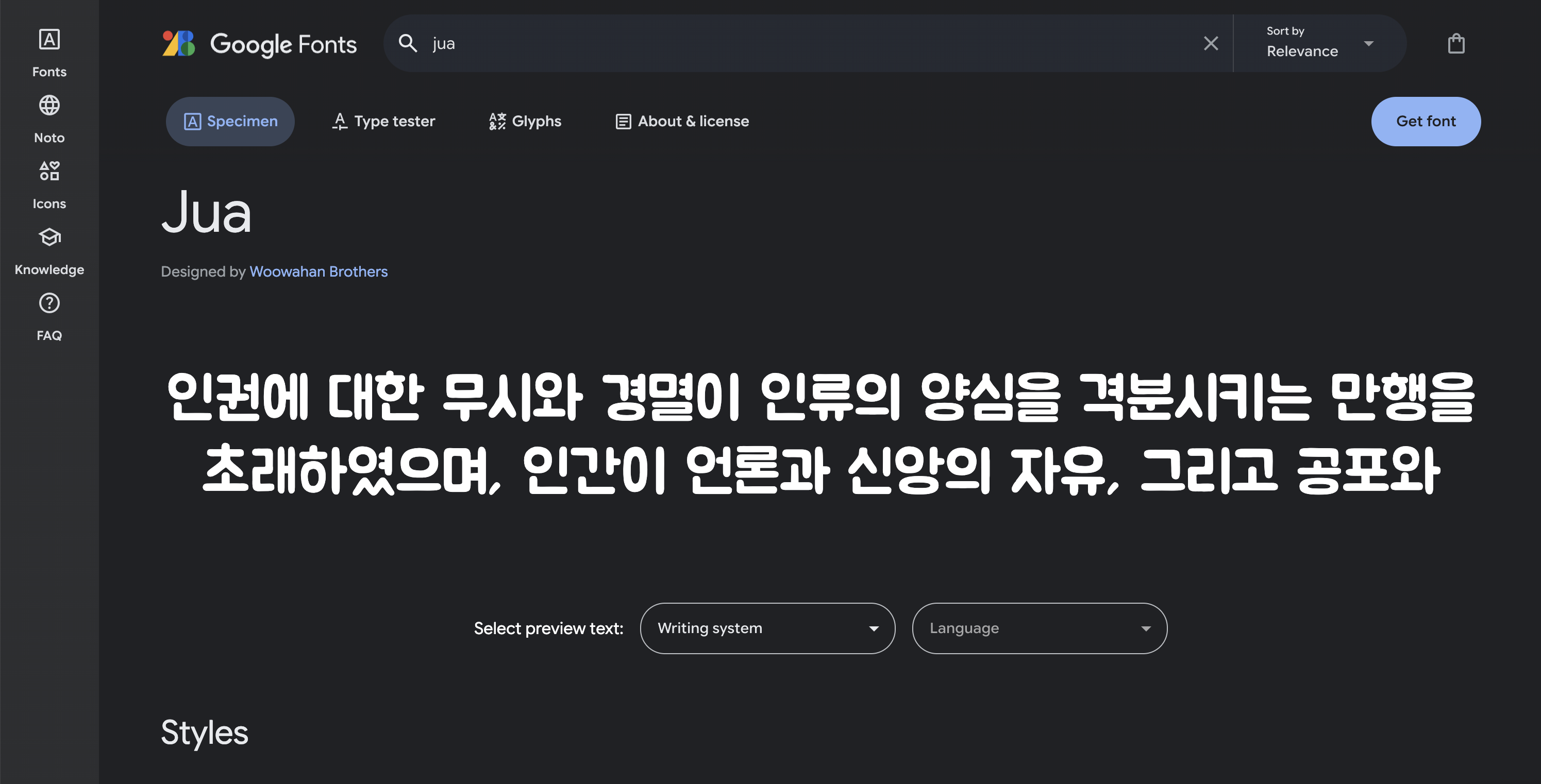
3. Get font 클릭 (오른쪽 위)
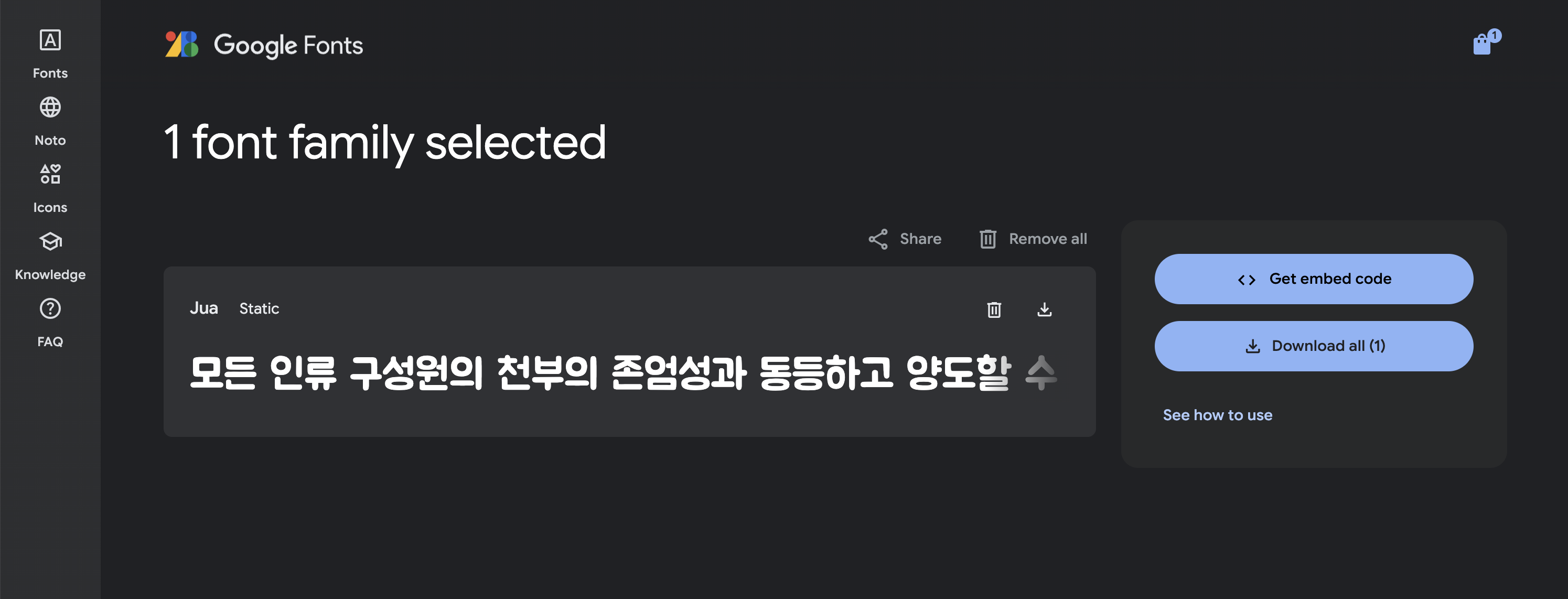
4. Get embed code 클릭
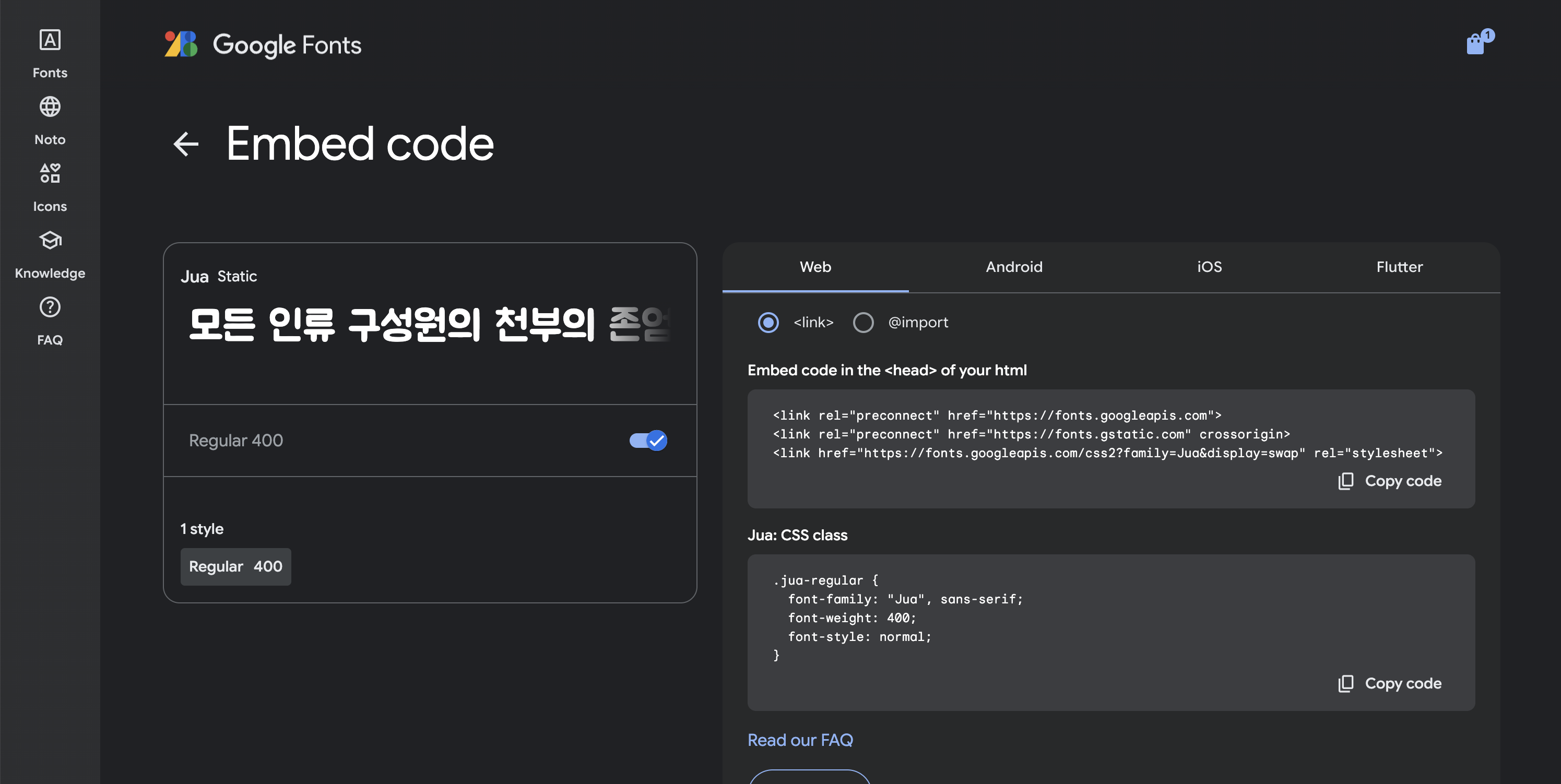
5. 코드 복사 후 붙여넣기
1) 원래 index.html 코드
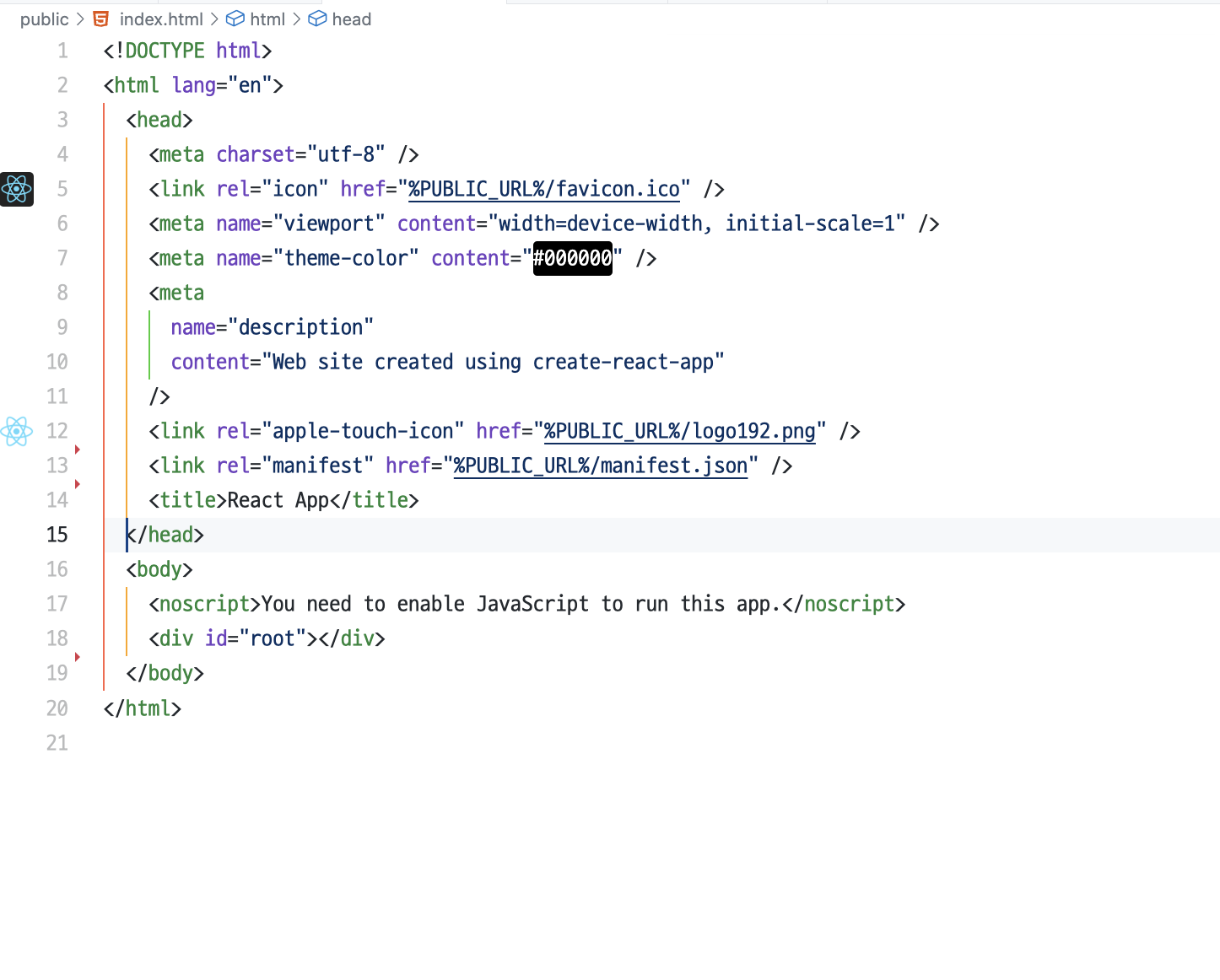
처음 화면
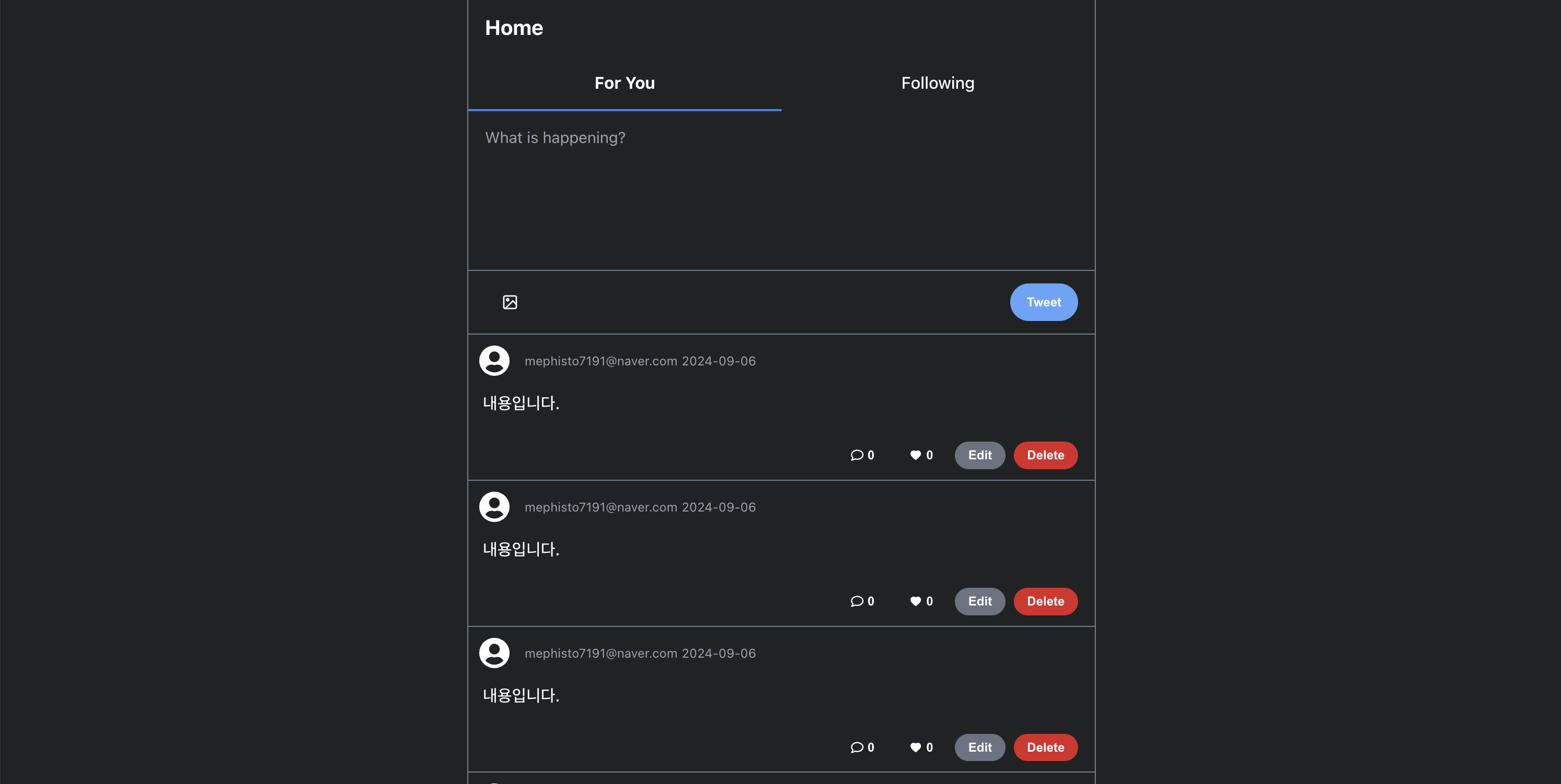
2) 복붙!
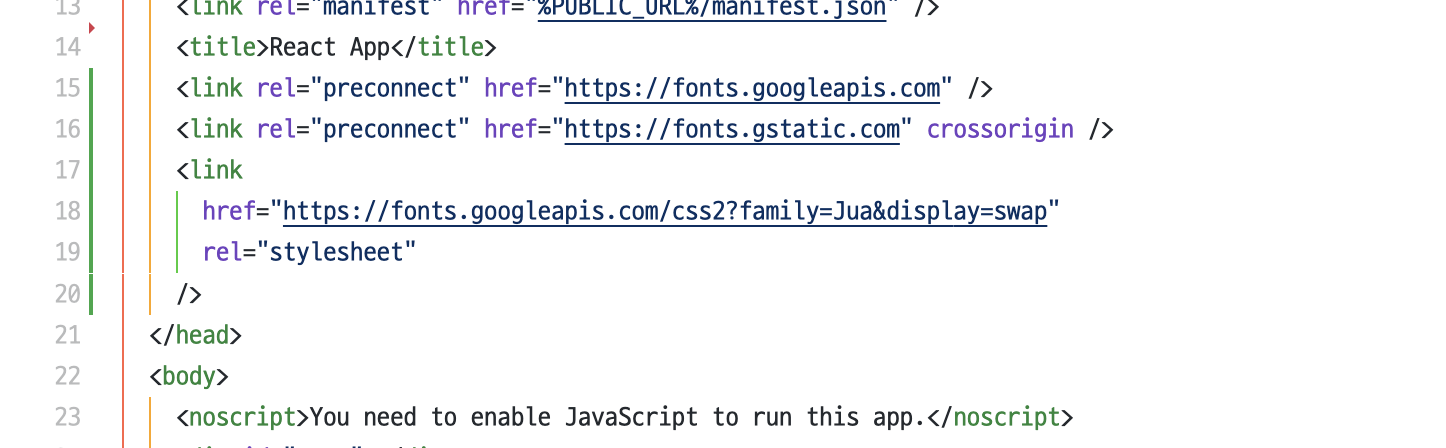
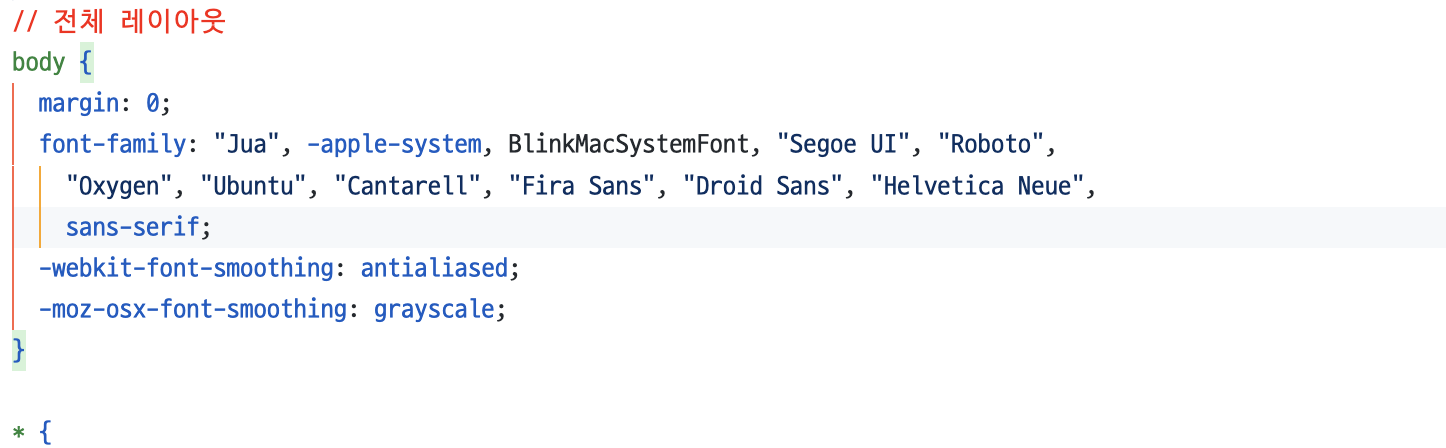
font-family에 "Jua" 추가!!
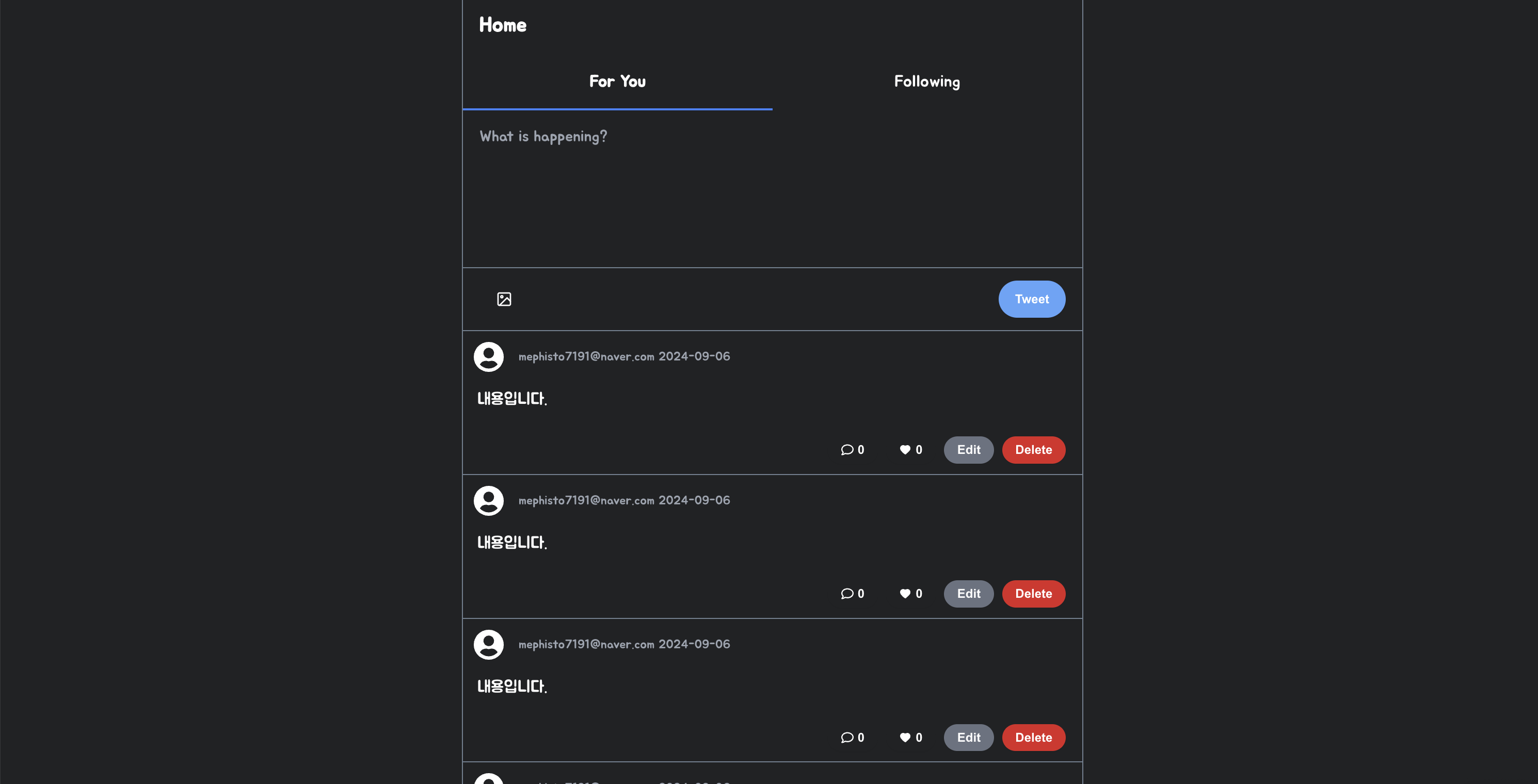
적용 완료!!
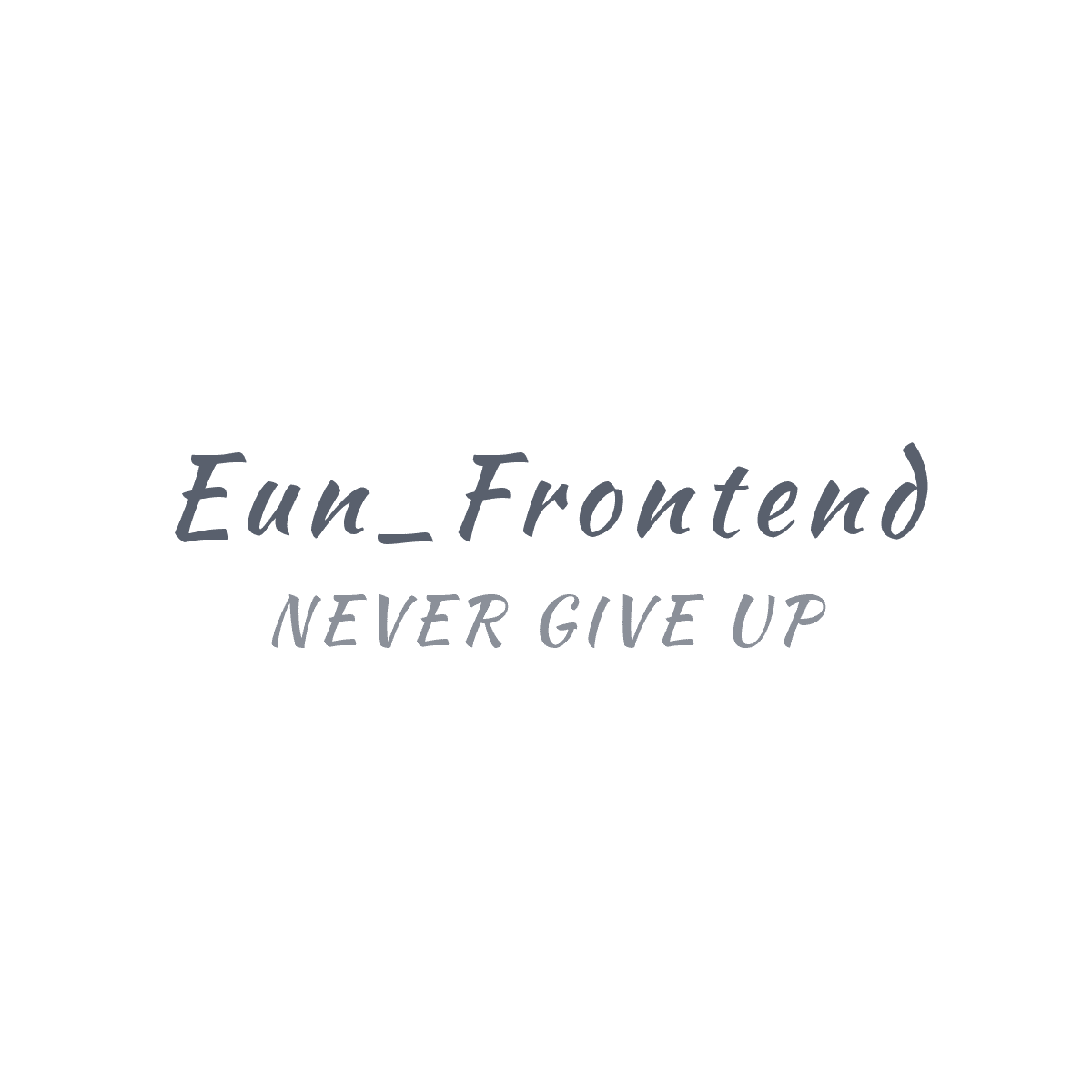
@동혁이 :: Eun_Frontend
프론트엔드 공부일지 입니다.
포스팅이 좋았다면 "좋아요❤️" 또는 "구독👍🏻" 해주세요!
![[CSS] dvh, svh, lvh (모바일 주소 표시줄 영역) 이란? [9/7 study]](https://img1.daumcdn.net/thumb/R750x0/?scode=mtistory2&fname=https%3A%2F%2Fblog.kakaocdn.net%2Fdna%2F7lVIF%2FbtsJt1ojfKp%2FAAAAAAAAAAAAAAAAAAAAAImXcPgBj9U58BsdP6T3uzqc70P7g-nN7ewQaxGyg4dr%2Fimg.png%3Fcredential%3DyqXZFxpELC7KVnFOS48ylbz2pIh7yKj8%26expires%3D1764514799%26allow_ip%3D%26allow_referer%3D%26signature%3DPvsVQTXZOmB3MXzJ9j7z0d4X3pg%253D)
![[CSS] height VS min-height [9/7 study]](https://img1.daumcdn.net/thumb/R750x0/?scode=mtistory2&fname=https%3A%2F%2Fblog.kakaocdn.net%2Fdna%2FcapbiO%2FbtsJtEUrzbI%2FAAAAAAAAAAAAAAAAAAAAAH4q6IOHgd27CiBHuIaGQa7T-oxWHg_AR7ZuRIkc-IQj%2Fimg.png%3Fcredential%3DyqXZFxpELC7KVnFOS48ylbz2pIh7yKj8%26expires%3D1764514799%26allow_ip%3D%26allow_referer%3D%26signature%3DVqNJmh6FjPaJWUrsTKyoHLLQdm0%253D)
![[CSS] CSS white-space 속성 [6/6 study]](https://img1.daumcdn.net/thumb/R750x0/?scode=mtistory2&fname=https%3A%2F%2Fblog.kakaocdn.net%2Fdna%2FISw5S%2FbtsHZwo6wyQ%2FAAAAAAAAAAAAAAAAAAAAAP3kne8QrLi-tuuyqurJrgWQnMkX-upxEB3PJUZpCV4a%2Fimg.png%3Fcredential%3DyqXZFxpELC7KVnFOS48ylbz2pIh7yKj8%26expires%3D1764514799%26allow_ip%3D%26allow_referer%3D%26signature%3DJd21nywIhe5AjLpRVm8LdSsX3ns%253D)
![[CSS] CSS letter-spacing 속성 [6/6 study]](https://img1.daumcdn.net/thumb/R750x0/?scode=mtistory2&fname=https%3A%2F%2Fblog.kakaocdn.net%2Fdna%2FH1OfN%2FbtsHZ97R0a2%2FAAAAAAAAAAAAAAAAAAAAABh8y-TYDogPhNh5lVBLPBU2yMF1xKqwRCClnyRPYB2P%2Fimg.png%3Fcredential%3DyqXZFxpELC7KVnFOS48ylbz2pIh7yKj8%26expires%3D1764514799%26allow_ip%3D%26allow_referer%3D%26signature%3DmC8H1jFQzsFqMLEtpfn6BkCCEdg%253D)